Reverse engineering in Linux
This is a walkthrough: of:
Understanding linux executables
Reversing an ELF file
Virtualisation in Linux – an analysis of a Windows executable under a Linux host
Install VCodium or VSCode, or another IDE, or just use vim. Also, gcc.
Create a “hello world!” in C. I named it hello.c:
#include <stdio.h>
void main(void)
{
printf ("hello world!\n");
}
Compilation
┌──(kali㉿kali)-[~/Development/C]
└─$ gcc -o hello hello.c
The hello file is the Linux executable that displays the message “hello world!” in the console.
┌──(kali㉿kali)-[~/Development/C]
└─$ ./hello
hello world!
Identification
┌──(kali㉿kali)-[~/Development/C]
└─$ file hello
hello: ELF 64-bit LSB pie executable, x86-64, version 1 (SYSV), dynamically linked, interpreter /lib64/ld-linux-x86-64.so.2, BuildID[sha1]=8207bd08cd906af9829fcbadd2a0ae7a35b68546, for GNU/Linux 3.2.0, not stripped
It uses a 64-bit ELF file-format. Take a look at text strings:
┌──(kali㉿kali)-[~/Development/C]
└─$ strings hello
/lib64/ld-linux-x86-64.so.2
puts
__libc_start_main
__cxa_finalize
libc.so.6
GLIBC_2.2.5
GLIBC_2.34
_ITM_deregisterTMCloneTable
__gmon_start__
_ITM_registerTMCloneTable
PTE1
u+UH
hello world!
;*3$"
GCC: (Debian 12.2.0-9) 12.2.0
Scrt1.o
__abi_tag
crtstuff.c
deregister_tm_clones
__do_global_dtors_aux
completed.0
__do_global_dtors_aux_fini_array_entry
frame_dummy
__frame_dummy_init_array_entry
hello.c
__FRAME_END__
_DYNAMIC
__GNU_EH_FRAME_HDR
_GLOBAL_OFFSET_TABLE_
__libc_start_main@GLIBC_2.34
_ITM_deregisterTMCloneTable
puts@GLIBC_2.2.5
_edata
_fini
__data_start
__gmon_start__
__dso_handle
_IO_stdin_used
_end
__bss_start
main
__TMC_END__
_ITM_registerTMCloneTable
__cxa_finalize@GLIBC_2.2.5
_init
.symtab
.strtab
.shstrtab
.interp
.note.gnu.property
.note.gnu.build-id
.note.ABI-tag
.gnu.hash
.dynsym
.dynstr
.gnu.version
.gnu.version_r
.rela.dyn
.rela.plt
.init
.plt.got
.text
.fini
.rodata
.eh_frame_hdr
.eh_frame
.init_array
.fini_array
.dynamic
.got.plt
.data
.bss
.comment
The strings are listed in order from the start of the file. The first part of the list contains the message and the compiler information. The first two lines show what libraries are used.
objdump
Using the -d parameter of the objdump command, disassemble the executable code (AT&T syntax):
┌──(kali㉿kali)-[~/Development/C]
└─$ objdump -d hello > disassembly.asm
To get Intel syntax, use the -M intel parameter:
┌──(kali㉿kali)-[~/Development/C]
└─$ objdump -M intel -d hello > disassembly-intel.asm
The disassembly of the code is usually in the .text section. Because this is a gcc-compiled program, skip all the initialisation code and look at the main function where the code is.
Moving into dynamic analysis, use ltrace, strace, and gdb.
ltrace
┌──(kali㉿kali)-[~/Development/C]
└─$ ltrace ./hello
puts("hello world!"hello world!
) = 13
+++ exited (status 13) +++
The output shows a readable code of what the program did. ltrace logged library functions that the program called and received. It called puts to display a message. And it received an exit status of 13 when the program terminated.
strace
strace logged every system call that happened, starting from when it was being executed by the system. execve is the first system call that was logged:
┌──(kali㉿kali)-[~/Development/C]
└─$ strace ./hello
execve("./hello", ["./hello"], 0x7ffd1d6a5f10 /* 65 vars */) = 0
brk(NULL) = 0x55d79226d000
mmap(NULL, 8192, PROT_READ|PROT_WRITE, MAP_PRIVATE|MAP_ANONYMOUS, -1, 0) = 0x7f714f6fb000
access("/etc/ld.so.preload", R_OK) = -1 ENOENT (No such file or directory)
openat(AT_FDCWD, "/etc/ld.so.cache", O_RDONLY|O_CLOEXEC) = 3
newfstatat(3, "", {st_mode=S_IFREG|0644, st_size=87170, ...}, AT_EMPTY_PATH) = 0
mmap(NULL, 87170, PROT_READ, MAP_PRIVATE, 3, 0) = 0x7f714f6e5000
close(3) = 0
openat(AT_FDCWD, "/lib/x86_64-linux-gnu/libc.so.6", O_RDONLY|O_CLOEXEC) = 3
read(3, "\177ELF\2\1\1\3\0\0\0\0\0\0\0\0\3\0>\0\1\0\0\0Ps\2\0\0\0\0\0"..., 832) = 832
pread64(3, "\6\0\0\0\4\0\0\0@\0\0\0\0\0\0\0@\0\0\0\0\0\0\0@\0\0\0\0\0\0\0"..., 784, 64) = 784
newfstatat(3, "", {st_mode=S_IFREG|0755, st_size=1922136, ...}, AT_EMPTY_PATH) = 0
pread64(3, "\6\0\0\0\4\0\0\0@\0\0\0\0\0\0\0@\0\0\0\0\0\0\0@\0\0\0\0\0\0\0"..., 784, 64) = 784
mmap(NULL, 1970000, PROT_READ, MAP_PRIVATE|MAP_DENYWRITE, 3, 0) = 0x7f714f504000
mmap(0x7f714f52a000, 1396736, PROT_READ|PROT_EXEC, MAP_PRIVATE|MAP_FIXED|MAP_DENYWRITE, 3, 0x26000) = 0x7f714f52a000
mmap(0x7f714f67f000, 339968, PROT_READ, MAP_PRIVATE|MAP_FIXED|MAP_DENYWRITE, 3, 0x17b000) = 0x7f714f67f000
mmap(0x7f714f6d2000, 24576, PROT_READ|PROT_WRITE, MAP_PRIVATE|MAP_FIXED|MAP_DENYWRITE, 3, 0x1ce000) = 0x7f714f6d2000
mmap(0x7f714f6d8000, 53072, PROT_READ|PROT_WRITE, MAP_PRIVATE|MAP_FIXED|MAP_ANONYMOUS, -1, 0) = 0x7f714f6d8000
close(3) = 0
mmap(NULL, 12288, PROT_READ|PROT_WRITE, MAP_PRIVATE|MAP_ANONYMOUS, -1, 0) = 0x7f714f501000
arch_prctl(ARCH_SET_FS, 0x7f714f501740) = 0
set_tid_address(0x7f714f501a10) = 164087
set_robust_list(0x7f714f501a20, 24) = 0
rseq(0x7f714f502060, 0x20, 0, 0x53053053) = 0
mprotect(0x7f714f6d2000, 16384, PROT_READ) = 0
mprotect(0x55d790bed000, 4096, PROT_READ) = 0
mprotect(0x7f714f72d000, 8192, PROT_READ) = 0
prlimit64(0, RLIMIT_STACK, NULL, {rlim_cur=8192*1024, rlim_max=RLIM64_INFINITY}) = 0
munmap(0x7f714f6e5000, 87170) = 0
newfstatat(1, "", {st_mode=S_IFCHR|0620, st_rdev=makedev(0x88, 0x2), ...}, AT_EMPTY_PATH) = 0
getrandom("\xc7\xf6\xe3\x84\x6a\xda\x5c\x57", 8, GRND_NONBLOCK) = 8
brk(NULL) = 0x55d79226d000
brk(0x55d79228e000) = 0x55d79228e000
write(1, "hello world!\n", 13hello world!
) = 13
exit_group(13) = ?
+++ exited with 13 +++
Calling execve runs a program pointed to by the filename in its function argument: open and read are system calls that are used to read files. mmap, mprotect, and brk are responsible for memory activities such as allocation, permissions, and segment boundary setting.
Inside the code of puts, it executes a write system call. writing data to the object it was pointed to. write’s first parameter has a value of 1, denoting STDOUT. The second parameter is the message.
gdb
gdb can be used to show the disassembly of specified functions with the disass command (AT&T syntax):
┌──(kali㉿kali)-[~/Development/C]
└─$ gdb ./hello
GNU gdb (Debian 13.1-2) 13.1
[...]
Reading symbols from ./hello...
(No debugging symbols found in ./hello)
(gdb) disass main
Dump of assembler code for function main:
0x0000000000001139 <+0>: push %rbp
0x000000000000113a <+1>: mov %rsp,%rbp
0x000000000000113d <+4>: lea 0xec0(%rip),%rax # 0x2004
0x0000000000001144 <+11>: mov %rax,%rdi
0x0000000000001147 <+14>: call 0x1030 <puts@plt>
0x000000000000114c <+19>: nop
0x000000000000114d <+20>: pop %rbp
0x000000000000114e <+21>: ret
End of assembler dump.
(gdb)
To set gdb to use Intel syntax, use:
set disassembly-flavor intel
To place a breakpoint at the main function:
(gdb) b *main
Breakpoint 1 at 0x1139
(gdb) run
Starting program: /home/kali/Development/C/hello
[Thread debugging using libthread_db enabled]
Using host libthread_db library "/lib/x86_64-linux-gnu/libthread_db.so.1".
Breakpoint 1, 0x0000555555555139 in main ()
(gdb)
To get the current values of the registers:
(gdb) info registers
rax 0x555555555139 93824992235833
rbx 0x7fffffffdf38 140737488346936
rcx 0x555555557dd8 93824992247256
rdx 0x7fffffffdf48 140737488346952
rsi 0x7fffffffdf38 140737488346936
rdi 0x1 1
rbp 0x1 0x1
rsp 0x7fffffffde28 0x7fffffffde28
r8 0x0 0
r9 0x7ffff7fcf6a0 140737353938592
r10 0x7ffff7fcb878 140737353922680
r11 0x7ffff7fe18c0 140737354012864
r12 0x0 0
r13 0x7fffffffdf48 140737488346952
r14 0x555555557dd8 93824992247256
r15 0x7ffff7ffd020 140737354125344
rip 0x555555555139 0x555555555139 <main>
eflags 0x246 [ PF ZF IF ]
cs 0x33 51
ss 0x2b 43
ds 0x0 0
es 0x0 0
fs 0x0 0
gs 0x0 0
k0 0x40000000 1073741824
k1 0x1400421 20972577
k2 0x0 0
k3 0x0 0
k4 0x0 0
k5 0x0 0
k6 0x0 0
k7 0x0 0
(gdb)
Now being at main, we can run each instruction with step into (the stepi (si) command and step over (the nexti (ni) command). Follow this with the info registers command to see what values changed.
(gdb) si
0x000055555555513a in main ()
(gdb) disass
Dump of assembler code for function main:
0x0000555555555139 <+0>: push %rbp
=> 0x000055555555513a <+1>: mov %rsp,%rbp
0x000055555555513d <+4>: lea 0xec0(%rip),%rax # 0x555555556004
0x0000555555555144 <+11>: mov %rax,%rdi
0x0000555555555147 <+14>: call 0x555555555030 <puts@plt>
0x000055555555514c <+19>: nop
0x000055555555514d <+20>: pop %rbp
0x000055555555514e <+21>: ret
End of assembler dump.
(gdb)
The => indicates where the instruction pointer is located.
(gdb) info registers
rax 0x555555555139 93824992235833
rbx 0x7fffffffdf38 140737488346936
rcx 0x555555557dd8 93824992247256
rdx 0x7fffffffdf48 140737488346952
rsi 0x7fffffffdf38 140737488346936
rdi 0x1 1
rbp 0x1 0x1
rsp 0x7fffffffde20 0x7fffffffde20
r8 0x0 0
r9 0x7ffff7fcf6a0 140737353938592
r10 0x7ffff7fcb878 140737353922680
r11 0x7ffff7fe18c0 140737354012864
r12 0x0 0
r13 0x7fffffffdf48 140737488346952
r14 0x555555557dd8 93824992247256
r15 0x7ffff7ffd020 140737354125344
rip 0x55555555513a 0x55555555513a <main+1>
eflags 0x246 [ PF ZF IF ]
cs 0x33 51
ss 0x2b 43
ds 0x0 0
es 0x0 0
fs 0x0 0
gs 0x0 0
k0 0x40000000 1073741824
k1 0x1400421 20972577
k2 0x0 0
k3 0x0 0
k4 0x0 0
k5 0x0 0
k6 0x0 0
k7 0x0 0
(gdb)
radare2
To get the filesize, timestamp, and sha512 hash of the hello world binary file:
┌──(kali㉿kali)-[~/Development/C]
└─$ ls -l hello
-rwxr-xr-x 1 kali kali 15952 Apr 14 06:33 hello
┌──(kali㉿kali)-[~/Development/C]
└─$ rahash2 -asha512 hello
hello: 0x00000000-0x00003e4f sha512: 1739c9e1d818fa6f74aaff31373e7ddc4b5fa3d231c0acce02eab96bbce7759300aa7792c015f6d1eb91dcbd535766074eab1575784436a3526b65c980091701
rabin2 can extract static information from a file:
┌──(kali㉿kali)-[~/Development/C]
└─$ rabin2 -I hello
arch x86
baddr 0x0
binsz 13965
bintype elf
bits 64
canary false
class ELF64
compiler GCC: (Debian 12.2.0-9) 12.2.0
crypto false
endian little
havecode true
intrp /lib64/ld-linux-x86-64.so.2
laddr 0x0
lang c
linenum true
lsyms true
machine AMD x86-64 architecture
nx true
os linux
pic true
relocs true
relro partial
rpath NONE
sanitize false
static false
stripped false
subsys linux
va true
The bintype, class, havecode, and os fields indicate that the file is an executable 64-bit ELF file that runs in Linux. arch, bits, endian, and machine suggest that the file was built with x86 code. In addition, the lang field indicates that the file was compiled from C.
To list imported functions:
┌──(kali㉿kali)-[~/Development/C]
└─$ rabin2 -i hello
[Imports]
nth vaddr bind type lib name
―――――――――――――――――――――――――――――――――――――
1 0x00000000 GLOBAL FUNC __libc_start_main
2 0x00000000 WEAK NOTYPE _ITM_deregisterTMCloneTable
3 0x00001030 GLOBAL FUNC puts
4 0x00000000 WEAK NOTYPE __gmon_start__
5 0x00000000 WEAK NOTYPE _ITM_registerTMCloneTable
6 0x00001040 WEAK FUNC __cxa_finalize
__libc_start_main is a function that initialises the stack frame, sets up the registers and
some data structures, sets up error handling, and then calls the main() function.
To get the ELF header info:
┌──(kali㉿kali)-[~/Development/C]
└─$ rabin2 -H hello
0x00000000 ELF64 0x464c457f
0x00000010 Type 0x0003
0x00000012 Machine 0x003e
0x00000014 Version 0x00000001
0x00000018 Entrypoint 0x00001050
0x00000020 PhOff 0x00000040
0x00000028 ShOff 0x00003690
0x00000030 Flags 0x00000000
0x00000034 EhSize 64
0x00000036 PhentSize 56
0x00000038 PhNum 13
0x0000003a ShentSize 64
0x0000003c ShNum 31
0x0000003e ShrStrndx 30
If only interested in the strings from the data section:
┌──(kali㉿kali)-[~/Development/C]
└─$ rabin2 -z hello
[Strings]
nth paddr vaddr len size section type string
―――――――――――――――――――――――――――――――――――――――――――――――――――――――
0 0x00002004 0x00002004 12 13 .rodata ascii hello world!
Using the radare2 debugger:
──(kali㉿kali)-[~/Development/C]
└─$ r2 -d hello
[0x7fd4218f39c0]>
aaa analyses the code for function calls, flags, references and tries to generate constructive function names:
[0x7fd4218f39c0]> aaaa
[x] Analyze all flags starting with sym. and entry0 (aa)
[x] Analyze function calls (aac)
[x] Analyze len bytes of instructions for references (aar)
[x] Finding and parsing C++ vtables (avrr)
[x] Skipping type matching analysis in debugger mode (aaft)
[x] Propagate noreturn information (aanr)
[x] Finding function preludes
[x] Enable constraint types analysis for variables
Visual mode allows easy navigation, has a cursor mode for selecting bytes, and offers numerous key bindings to simplify debugger use.
The V command sets the console to visual mode to debug the program while having an interactive view of the registry and the stack. Entering : shows a command console. Pressing Enter takes back to visual mode. To exit from visual mode back to command line, press q.
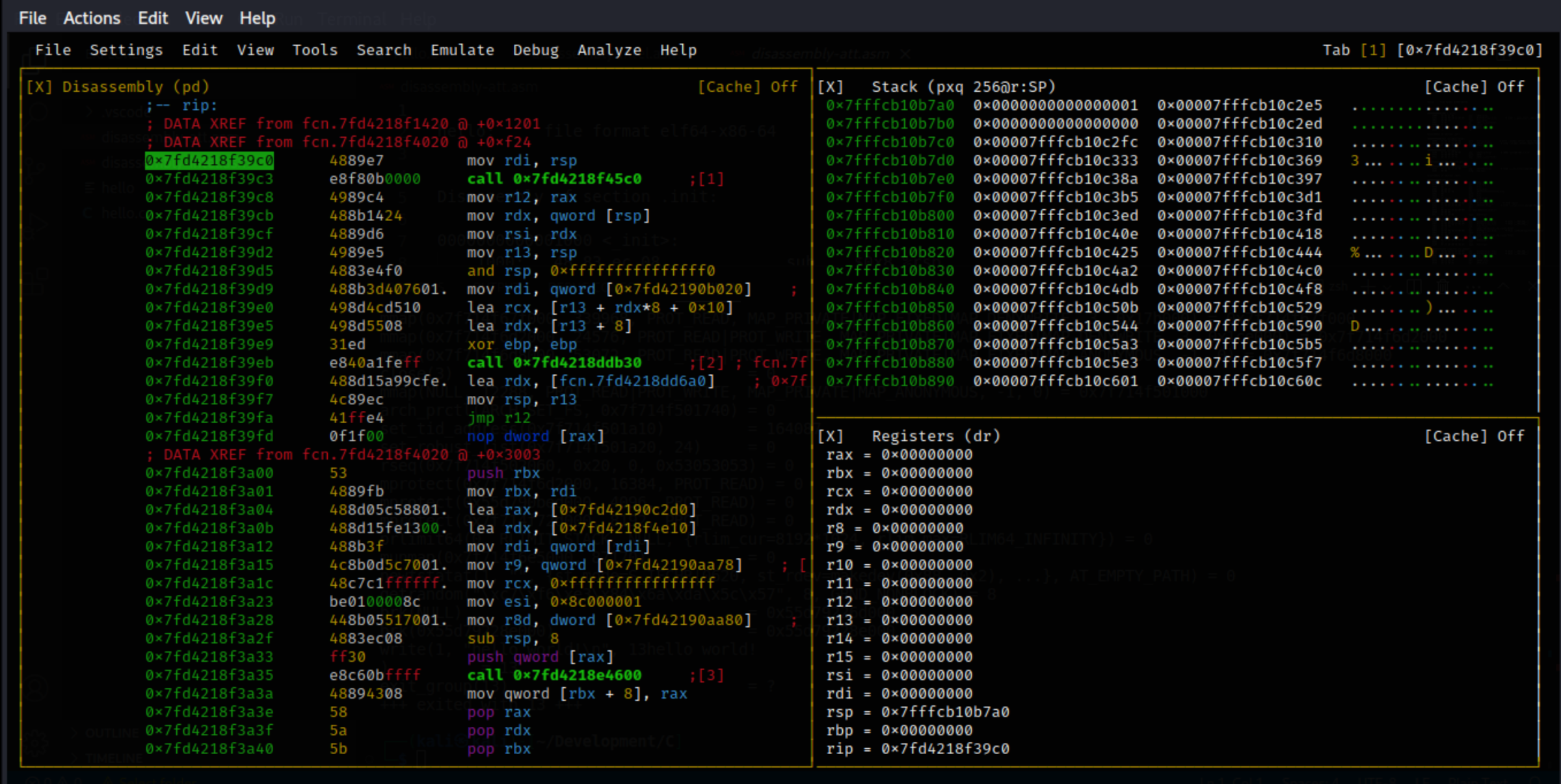
Getting a password
┌──(kali㉿kali)-[~/Development/C/passcode]
└─$ ls -la
total 16
drwxr-xr-x 2 kali kali 4096 Apr 15 02:24 .
drwxr-xr-x 4 kali kali 4096 Apr 15 02:24 ..
-rw-r--r-- 1 kali kali 7520 Apr 15 02:23 passcode
The tools need access:
┌──(kali㉿kali)-[~/Development/C/passcode]
└─$ chmod +wx passcode
Static
┌──(kali㉿kali)-[~/Development/C/passcode]
└─$ ls -l passcode
-rw-r--r-- 1 kali kali 7520 Apr 15 02:23 passcode
┌──(kali㉿kali)-[~/Development/C/passcode]
└─$ rahash2 -a md5,sha256 passcode
passcode: 0x00000000-0x00001d5f md5: b365e87a6e532d68909fb19494168bed
passcode: 0x00000000-0x00001d5f sha256: 68d6db63b69a7a55948e9d25065350c8e1ace9cd81e55a102bd42cc7fc527d8f
┌──(kali㉿kali)-[~/Development/C/passcode]
└─$ rabin2 -I passcode
arch x86
baddr 0x8048000
binsz 6280
bintype elf
bits 32
canary true
class ELF32
compiler GCC: (Ubuntu 5.4.0-6ubuntu1~16.04.10) 5.4.0 20160609
crypto false
endian little
havecode true
intrp /lib/ld-linux.so.2
laddr 0x0
lang c
linenum true
lsyms true
machine Intel 80386
nx true
os linux
pic false
relocs true
relro partial
rpath NONE
sanitize false
static false
stripped false
subsys linux
va true
┌──(kali㉿kali)-[~/Development/C/passcode]
└─$ rabin2 -i passcode
[Imports]
nth vaddr bind type lib name
―――――――――――――――――――――――――――――――――――――
1 0x080483b0 GLOBAL FUNC printf
2 0x080483c0 GLOBAL FUNC __stack_chk_fail
3 0x080483d0 GLOBAL FUNC puts
4 0x00000410 WEAK NOTYPE __gmon_start__
5 0x080483e0 GLOBAL FUNC strlen
6 0x080483f0 GLOBAL FUNC __libc_start_main
7 0x08048400 GLOBAL FUNC __isoc99_scanf
┌──(kali㉿kali)-[~/Development/C/passcode]
└─$ rabin2 -H passcode
0x00000000 ELF MAGIC 0x464c457f
0x00000010 Type 0x0002
0x00000012 Machine 0x0003
0x00000014 Version 0x00000001
0x00000018 Entrypoint 0x08048420
0x0000001c PhOff 0x00000034
0x00000020 ShOff 0x00001888
0x00000024 Flags 0x00000000
0x00000028 EhSize 52
0x0000002a PhentSize 32
0x0000002c PhNum 9
0x0000002e ShentSize 40
0x00000030 ShNum 31
0x00000032 ShrStrndx 28
┌──(kali㉿kali)-[~/Development/C/passcode]
└─$ rabin2 -z passcode
[Strings]
nth paddr vaddr len size section type string
―――――――――――――――――――――――――――――――――――――――――――――――――――――――
0 0x000006a0 0x080486a0 16 17 .rodata ascii Enter password:
1 0x000006b4 0x080486b4 17 18 .rodata ascii Correct password!
2 0x000006c6 0x080486c6 19 20 .rodata ascii Incorrect password!
Dynamic
┌──(kali㉿kali)-[~/Development/C/passcode]
└─$ ls -l passcode
-rw-r--r-- 1 kali kali 7520 Apr 15 02:23 passcode
┌──(kali㉿kali)-[~/Development/C/passcode]
└─$ rahash2 -a md5,sha256 passcode
passcode: 0x00000000-0x00001d5f md5: b365e87a6e532d68909fb19494168bed
passcode: 0x00000000-0x00001d5f sha256: 68d6db63b69a7a55948e9d25065350c8e1ace9cd81e55a102bd42cc7fc527d8f
┌──(kali㉿kali)-[~/Development/C/passcode]
└─$ rabin2 -I passcode
arch x86
baddr 0x8048000
binsz 6280
bintype elf
bits 32
canary true
class ELF32
compiler GCC: (Ubuntu 5.4.0-6ubuntu1~16.04.10) 5.4.0 20160609
crypto false
endian little
havecode true
intrp /lib/ld-linux.so.2
laddr 0x0
lang c
linenum true
lsyms true
machine Intel 80386
nx true
os linux
pic false
relocs true
relro partial
rpath NONE
sanitize false
static false
stripped false
subsys linux
va true
┌──(kali㉿kali)-[~/Development/C/passcode]
└─$ rabin2 -i passcode
[Imports]
nth vaddr bind type lib name
―――――――――――――――――――――――――――――――――――――
1 0x080483b0 GLOBAL FUNC printf
2 0x080483c0 GLOBAL FUNC __stack_chk_fail
3 0x080483d0 GLOBAL FUNC puts
4 0x00000410 WEAK NOTYPE __gmon_start__
5 0x080483e0 GLOBAL FUNC strlen
6 0x080483f0 GLOBAL FUNC __libc_start_main
7 0x08048400 GLOBAL FUNC __isoc99_scanf
┌──(kali㉿kali)-[~/Development/C/passcode]
└─$ rabin2 -H passcode
0x00000000 ELF MAGIC 0x464c457f
0x00000010 Type 0x0002
0x00000012 Machine 0x0003
0x00000014 Version 0x00000001
0x00000018 Entrypoint 0x08048420
0x0000001c PhOff 0x00000034
0x00000020 ShOff 0x00001888
0x00000024 Flags 0x00000000
0x00000028 EhSize 52
0x0000002a PhentSize 32
0x0000002c PhNum 9
0x0000002e ShentSize 40
0x00000030 ShNum 31
0x00000032 ShrStrndx 28
┌──(kali㉿kali)-[~/Development/C/passcode]
└─$ rabin2 -z passcode
[Strings]
nth paddr vaddr len size section type string
―――――――――――――――――――――――――――――――――――――――――――――――――――――――
0 0x000006a0 0x080486a0 16 17 .rodata ascii Enter password:
1 0x000006b4 0x080486b4 17 18 .rodata ascii Correct password!
2 0x000006c6 0x080486c6 19 20 .rodata ascii Incorrect password!
Moving to radare2:
$ radare2 -d passcode
glibc.fc_offset = 0x00148
[0xf7eed450]> aaaa
[x] Analyze all flags starting with sym. and entry0 (aa)
[x] Analyze function calls (aac)
[x] Analyze len bytes of instructions for references (aar)
[x] Finding and parsing C++ vtables (avrr)
[x] Skipping type matching analysis in debugger mode (aaft)
[x] Propagate noreturn information (aanr)
[x] Finding function preludes
[x] Enable constraint types analysis for variables
[0xf7eed450]> s sym.main
[0x0804851b]> VVV
[0x0804851b]> # int main (char **argv);
This opens up a graphical representation of the disassembly code blocks from the main function.
Scroll down , and ha!, the Correct password! text string:
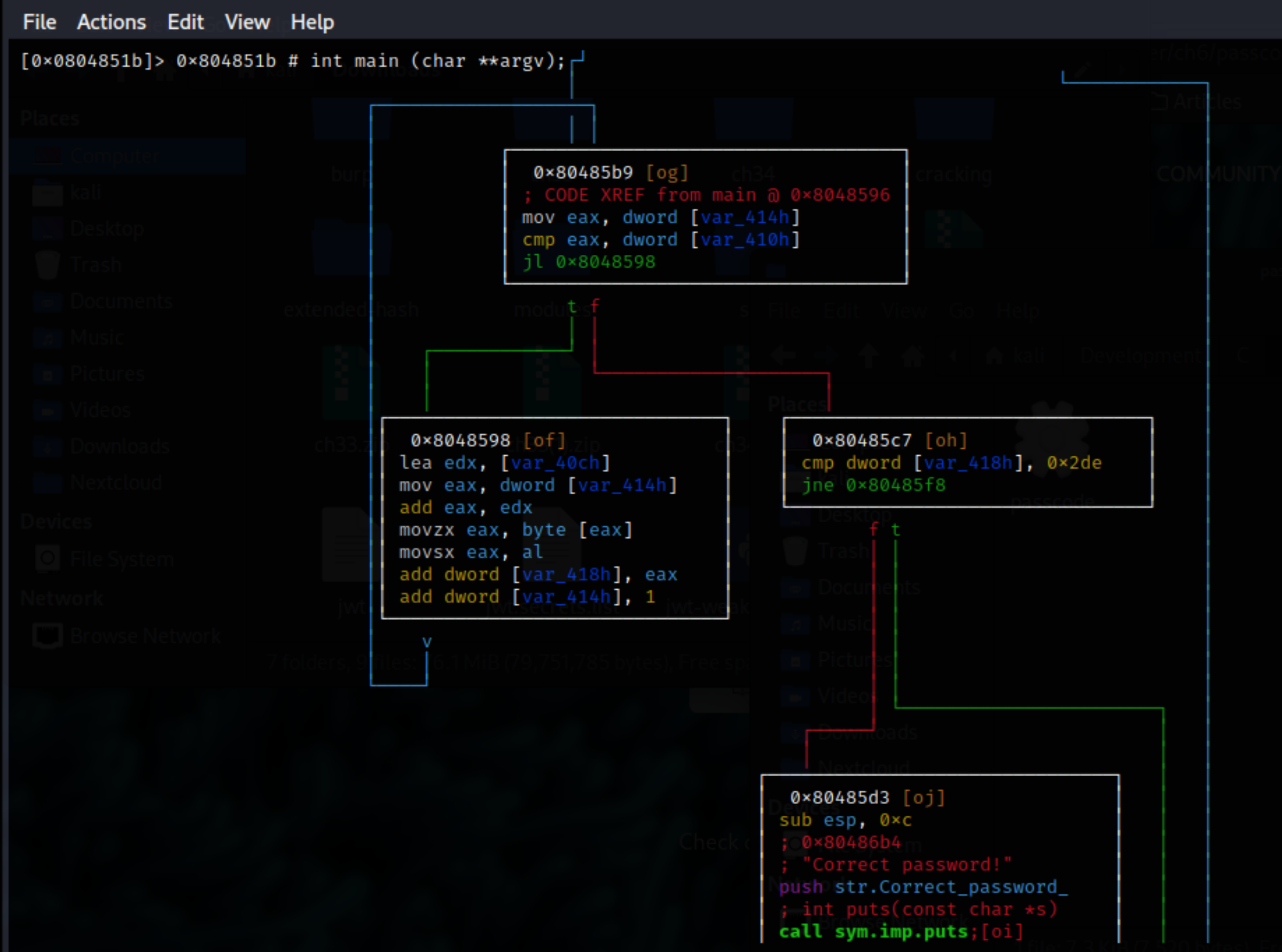
In the 0x80485d3 block, where the Correct password! string is, the message was displayed using puts. Going to that block is a red line from the 0x80485c7 block, in which the value in local_418h was compared to 0x2de (or 734 in decimal format). If equal to 734, the flow goes to the Correct password! block.
There is a loop (blue lines), and to exit the loop, the value at local_414h must be greater than or equal to the value at local_410h. The loop exits to the 0x80485c7 block.
At the 0x8048582 block, both values, at local_418h and local_414h are initialised to 0. These values are compared in the 0x80485b9 block.
In the 0x8048598 block, there are three variables of concern: local_40ch, local_414h, and local_418h. local_414h seems to be a pointer of the data pointed to by local_40c. local_418 starts from 0, and each byte from local_40ch is added.
Now looking at the main block:
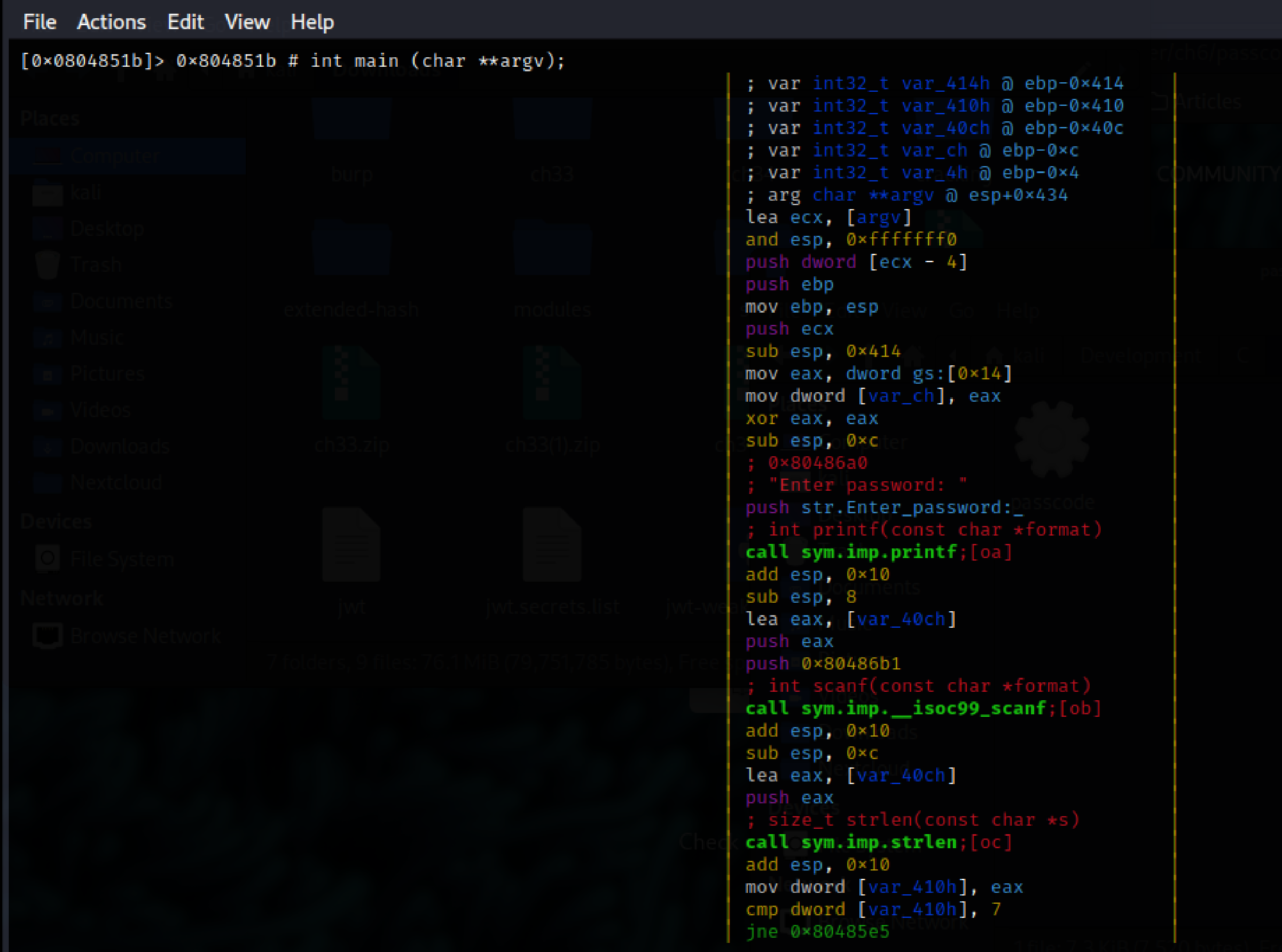
There are three named functions: printf(), scanf(), and strlen(), and local_40ch is the second parameter for scanf, while the data at the 0x80486b1 address should contain the format
expected.
To retrieve the data at 0x80486b1, enter a colon (:), enter s 0x80486b1, then return back to the visual mode. Press q again to view the data:

The code likely looks something like this:
...
printf ("Enter password: ");
scanf ("%s", local_40ch);
local_410h = strlen(local_40ch);
if (local_410h != 7)
puts ("Incorrect password!);
else
{
int local_418h = 0;
for (int local_414h = 0; local_414h < local_410h; local_414++)
{
local_418h += local_40ch[local_414h];
}
if (local_418h == 734)
puts("Correct password!)
}
The entered password should have a size of 7 characters and the sum of all characters in the password should be equal to 734. The password can be anything, as long as it satisfies these conditions.
┌──(kali㉿kali)-[~/Development/C/passcode]
└─$ ltrace ./passcode
__libc_start_main(0x804851b, 1, 0xffab2254, 0x8048620 <unfinished ...>
printf("Enter password: ") = 16
__isoc99_scanf(0x80486b1, 0xffab1d7c, 0xf7f3cbac, 1Enter password: hiiiiii
) = 1
strlen("hiiiiii") = 7
puts("Correct password!"Correct password!
) = 18
+++ exited (status 0) +++